Download the Nicorette Stop Smoking App

Stopping smoking is one of the best things you can do for your physical and mental health. You could start experiencing positive changes within just 20 minutes of quitting, as your pulse rate begins to return to normal. And the longer you go without smoking, the more your breathing, circulation and energy levels may improve.
The Nicorette® Stop Smoking app can help you build a personalised quit plan, track your progress and give you the motivational support that can help you keep going.
Nicorette® Stop Smoking App
Whether you’re looking to stop completely or want to gradually reduce the number of cigarettes you smoke, the Nicorette® Stop Smoking app can help you stay on track and reach your goals. Our app is designed to be used with the Nicorette® QuickMist SmartTrack, the world’s 1st connected craving relief spray*
Learn how to use the personalised quit plan and tracker on the app, to begin your Smart** way to quit for good.
Download our App today
Get it on Google Play
Download on the App Store
*by technology to an app
**smart technology
*** vs willpower alone
Getting Started
Once you’ve downloaded and opened the Nicorette app on your device, you’ll be asked for some information about yourself and your smoking habits. If you currently smoke, we strongly recommend that you focus on quitting smoking first.
You’ll be able to personalise your plan based on how you would prefer to quit:
- Cut all cigarettes right away, or
- Gradually reduce cigarettes.
After you’ve completed onboarding, the app will allow you to add your own personalised reason for quitting. You can also add or modify your reason, at a later time, from the app’s home screen.
As a final step in onboarding you on our app, the journey begins by committing to work on all steps of your journey, by setting and completing your goals, by reducing and tracking your cigarette, and NRT use, until you are nicotine-free.
Setting goals
Once you’re set up on the app, it’s time to set your first goals. Breaking up your quit journey into manageable chunks can help you set out a structure that works for you. You can then set motivating goals at each level, which you can achieve at your own pace.
The Nicorette® Stop Smoking app focuses on four key levels:
1. Preparing to quit
The goal at this initial level should help you get mentally ready to begin your quit journey and encourage you to track your habits.
2. Reducing how much you smoke
Set your own pace to lower the number of cigarettes you smoke.
3. Going smoke-free
Make it to 28 days free from smoking! Or if you prefer shorter intervals, you can try to go 7 days at a time to break up your overall 28-day goal.
4. Reducing your NRT usage
Once you’ve stopped smoking and your cravings have reduced, you can focus on lowering your nicotine intake until you stop using NRT completely.
Each level is completely flexible so you can adapt the goals to suit your situation. Even if you’ve completed all four levels, you can still go back and re-do them at any time.
Benefits of the Nicorette® Stop Smoking app
Here are some of the ways Nicorette® Stop Smoking app can help you on your journey to a smoke-free future.
Track your habits
Tracking your smoking habits is something you can start before you even begin your quit journey. In fact, your first goal on the app is to track your actions for a week to improve your self-awareness and get you into the habit of tracking.
You should aim to track on the app every time you:
- Smoke a cigarette
- Use QuickMist mouthspray
- If you are quitting smoking, and are using a different NRT to Nicorette QuickMist, you can use the app to track your NRT.
After you’ve logged your usage, it will appear in Your Progress and Your Trackings dashboards. You can then use this data to see how many cigarettes you’re smoking, and note down certain times in the day when you get sudden cravings. You should continue to track your habits throughout your quit journey, as every track is helpful. You can edit a time entry, adjust the amount of smoking, or delete any erroneous entry from the Your Trackings dashboard.
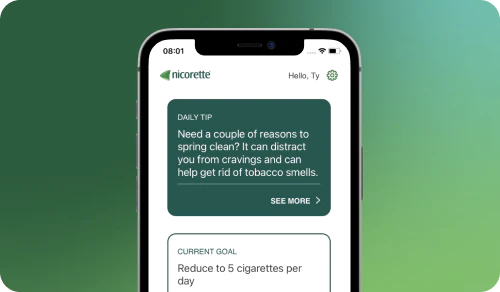
Access Support
The Nicorette® Stop Smoking app offers plenty of tips and support to help you stay on track. Head to the “Support” section and you’ll find a variety of resources, including:
- Motivational tips
- SmartTrack training
- Health benefits when you quit smoking
- How NRT works
- Product details
- Your quit journey guidance
- FAQ
- Smokers can set a savings target
You’ll also find additional support for your personal goals from the “Your Goals” section. Click on each goal and you’ll find handy tips that can help you conquer your cravings and reduce your nicotine intake. Feel free to access these when you’re in need of extra motivation.
Smokers can set a savings goal
You can also use our Nicorette® Stop Smoking app to track how much money you’ve saved from quitting smoking. We’ll give you an estimate of how much you could save by staying smoke-free based on your answers to the sign-up questions.
Head to the “Money Saved From Cigarettes” section of the home screen, or from the Support screen “Savings Target” section, to see how much you could save in a month and a year, then set yourself a savings target for some extra motivation. Select a category – such as holiday, car or wedding – then create a goal amount. The app will then keep track of how much money you’ve saved towards your goal.
Using the App with Nicorette® QuickMist SmartTrack
QuickMist SmartTrack is the 1st connected stop smoking spray for stopping smoking. You can tap and connect it to your phone using the NFC-enabled technology. Then, each time you use the mouth spray to relieve your withdrawal symptoms or reduce cravings, it will be logged on the app’s NRT tracker.
Monitoring your nicotine usage means you can check your progress against your personalised quit plan.
Nicorette QuickMist SmartTrack can start to relieve cravings from just 30 seconds*1.
NOTE: The tap and track technology will only work with the Nicorette® QuickMist SmartTrack mouthspray dispenser, but you can manually enter any use of other NRT products.
Download the Nicorette® Stop Smoking App for free
Get it on Google Play
Download on the App Store
References:
*2x1mg sprays.
1 Research conducted & funded by Nicorette.Study No. O-160310091324-SCCT summary available on request.
